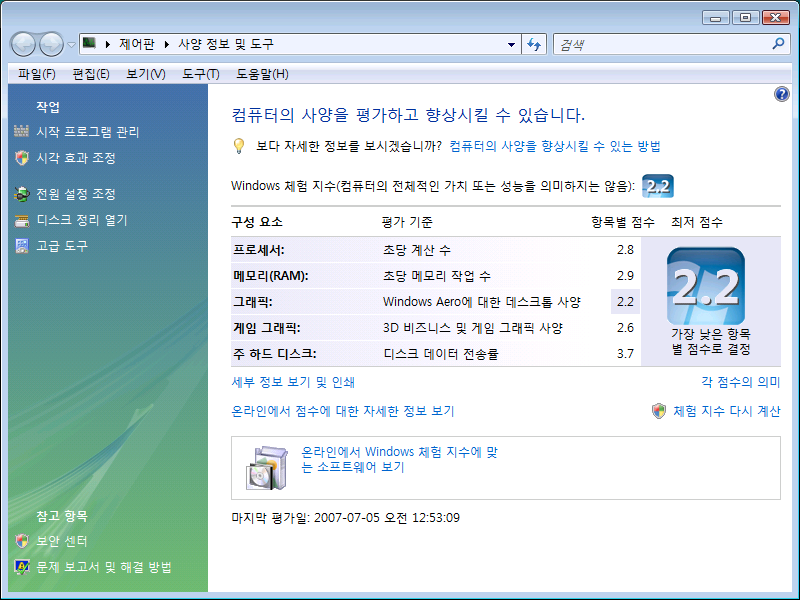1. 해상도
sudo apt-get install xserver-xorg-video-intel
rebooting...
우분투 7.10에서는 할 필요 없이 자동으로 해상도 잡힘.
2. GCC 설치
sudo apt-get install build-essential
3. 의존성 문제 해결
sudo apt-get install -f
4. fail to font cache 메시지 해결
touch 명령어 이용 해당 디렉토리의 최근 수정 날짜를 바로 잡아줌.
http://blog.naver.com/yuiren?Redirect=Log&logNo=110016849654
sudo apt-get install xserver-xorg-video-intel
rebooting...
우분투 7.10에서는 할 필요 없이 자동으로 해상도 잡힘.
2. GCC 설치
sudo apt-get install build-essential
3. 의존성 문제 해결
sudo apt-get install -f
4. fail to font cache 메시지 해결
touch 명령어 이용 해당 디렉토리의 최근 수정 날짜를 바로 잡아줌.
http://blog.naver.com/yuiren?Redirect=Log&logNo=110016849654
'FUJITSU P1610' 카테고리의 다른 글
| P1610 Vista 체험지수 (0) | 2007.07.05 |
|---|---|
| P1610 사양 (0) | 2007.05.26 |